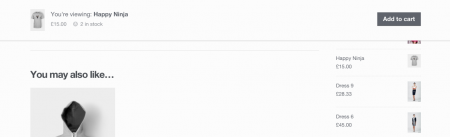1
There are many ways to add items to the shopping cart. The usual way is to click the “Add to Cart” button and you will be redirected to the shopping cart. In the shopping cart, you can click the “Billing” button to settle. Today I will introduce you to a more friendly solution.
By default, the shopping cart is hidden and invisible. When the user clicks the Add to Cart button, the item information will be added to the shopping cart. The shopping cart will appear as a button in the lower right corner of the page. Clicking the button will expand the shopping cart. , display the product information in the shopping cart, and also delete or settle the items in the shopping cart. Users can also temporarily close the shopping cart to continue shopping.