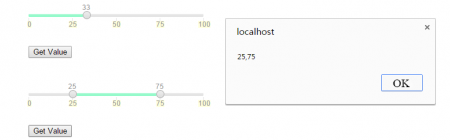This article will introduce a range selector plug jRange, which is based on jQuery's a simple plug-in. Here we see the use of plug-jRange.
HTML
First load jQuery library files and jRange related css file: jquery.range.css and plug-ins: jquery.range.js
<script src="jquery.js"></script>
<link rel="stylesheet" href="jquery.range.css">
<script src="jquery.range.js"></script> Then choose where you want the slide show into the following code:
<input type="hidden" class="slider-input" value="23" /> We used hiiden type of text field, set the default value of value, such as 23.
jQuery
Call jRange plugin is very simple, direct with the following code:
$('.single-slider').jRange({
from: 0,
to: 100,
step: 1,
scale: [0,25,50,75,100],
format: '%s',
width: 300,
showLabels: true,
showScale: true
}); Then run your page, you will see the effect of DEMO.
Option
Plug-jRange also provides the necessary set of options to meet a variety of needs. You can go to https://github.com/nitinhayaran/jRange to see in detail.