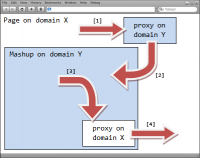Different sub-domain communication iframe
At the same how different subdomains main domain javascript calls? This problem easy to solve, such as the existing primary domain and subdomains helloweba.com abc.helloweba.com, there is a page in helloweba.com embedded iframe pointing to a certain page abc.helloweba.com under, iframe page needs access helloweba. com this js the function code of the page, then the solution is: at the top of the two pages plus document.domain information, such as:
<script type="text/javascript">
document.domain = "goocode.net";
</script> As a result, it becomes two pages with the domain, it can be under the same domain as normal javascript call.
Iframe fully cross-domain communication
iframe cross-domain communication, you can add parameters and coding url get through the back under a different domain information returned, about the method of application we can search the Internet under the relevant knowledge. And this article I will introduce the HTML5 postMessage cross-domain communication, with examples, the following are the main fields in helloweba.com page, we can send a message to the iframe on that page under a different name demo.helloweba.net page, note that the domain name is completely different, and in being embedded iframe page demo.helloweba.net domain can receive helloweba.com message sent.
<div class="demo">
<input type="text" id="message" value="Welcome to goocode.net"> <button onclick="sendMessage()">Post data to child window</button>
<div id="msg"></div>
<br/>
<iframe id="ifr" src="http://demo.goocode.net/demo/iframe.html"></iframe>
</div> window.postMessage is a safe method of direct cross-domain communication by most modern browsers support. Iframe window in the received information, you need to set up an event handler to receive addEventListener message sent.
function sendMessage(){
// post data to child window by postMessage
document.getElementById("ifr").contentWindow.postMessage(
document.getElementById("message").value,
"http://demo.goocode.net"
);
}
window.addEventListener('message', function(e){
if(e.source!=window.parent) return;
document.getElementById("msg").innerHTML+=e.data;
}, false);postMessage (data, origin) method accepts two parameters, data: to pass data, origin: a string parameter that specifies the target window of sources, such as: http: //demo.goocode.net
For security reasons, use window.postMessage, will need to use the message origin and source properties to verify the sender's identity, otherwise it will cause XSS vulnerabilities. window.postMessage cross-domain function is very powerful, and easy to use, high efficiency.