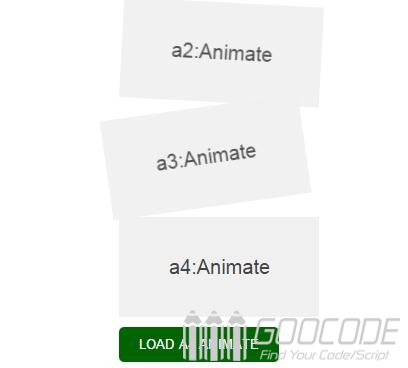How to use
First load the CSS animate file.
<link rel="stylesheet" href="animate.min.css"> The specified element is then added to the specified animation class style name.
<div class="animated bounceOutLeft"></div> This includes two class names, the first is basic, but also must be added to the style name, any want to achieve the elements have to add this style. The second is the specified animation style name, that is, what the animation effect, the corresponding animation style name can be specified. If you want the animation cycle, you can join the style: infinite.
Animate.css provides a variety of animation effects can be used directly as a class style, just like the article: flap Sweepstakes effects are mentioned in the same easing animation.
bounce, flash, pulse, rubberBand, shake, swing, tada, wobble, jello, bounceIn, bounceInDown, bounceInLeft , bounceInRight, bounceInUp, bounceOut, bounceOutDown, bounceOutLeft, bounceOutRight, bounceOutUp, fadeIn, fadeInDown , fadeInDownBig, fadeInLeft, fadeInLeftBig, fadeInRight, fadeInRightBig, fadeInUp, fadeInUpBig, fadeOut, fadeOutDown, fadeOutDownBig, fadeOutLeft, fadeOutLeftBig, fadeOutRight, fadeOutRightBig, fadeOutUp, fadeOutUpBig , flipInX, flipInY, flipOutX, flipOutY, lightSpeedIn, lightSpeedOut, rotateIn, rotateInDownLeft, rotateInDownRight , rotateInUpLeft, rotateInUpRight, rotateOut, rotateOutDownLeft, rotateOutDownRight, rotateOutUpLeft , rotateOutUpRight, hinge, rollIn, rollOut, zoomIn, zoomInDown, zoomInLeft, zoomInRight, zoomInUp, zoomOut, zoomOutDown, zoomOutLeft, zoomOutRight, zoomOutUp, slideInDown, slideInLeft, slideInRight, slideInUp, slideOutDown , slideOutLeft, slideOutRight, slideOutUpIf you want to add an animation style to an element, you can combine jQuery to achieve:
$('#yourElement').addClass('animated bounceOutLeft'); When the animation effect is completed, you can also add the event by the following code:
$('#yourElement').one('webkitAnimationEnd mozAnimationEnd MSAnimationEnd oanimationend animationend', doSomething);