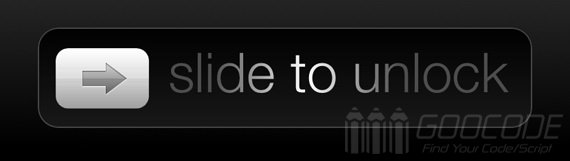The unlock.js plugin has the following features:
Slide to unlock.
Size, color, font size, etc. can be customized.
After the unlock is completed, there will be a callback function to trigger further data processing.
how to use
1. First introduce the unlock.css and unlock.js files into the page.
<link href="css/unlock.css" rel="stylesheet">
<script src='js/unlock.js'></script>2. Then lay out the structure of the simple HTML, using a /div/ as the container for the slider.
<!--slider container -->
<div id = "foo"></div>3. Finally initialize the plugin. After the page DOM element is loaded, the sliding unlock plugin can be initialized by the following method.
var $container = $('#foo');
$container.slideToUnlock(options); Configuration parameter
The configuration parameters of the unlock.js slide unlock plugin are:
Parameter -Default-Description
Width- defaults to the width of the container- width of the slider
Height- defaults to the height of the container- height of the slider
bgColor- #E8E8E8- The background color of the slider
progressColor- #FFE97F- progress color
handleColor -#fff- The color of the slider handle
succColor-#78D02E- Color after successful unlocking
Text -'slide to unlock' -default text on the slider
textColor- #000 -The color of the text
succText -'ok!'- text displayed after successful unlocking
succTextColor-#000 -The text color displayed after successful unlocking
succFunc -function() { alert('successfully unlock!'); }- Callback function after successful unlocking