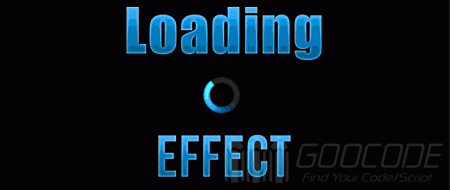oLoader Use
Whether or oPageLoader oLoader are based on jQuery, so please be loaded before calling jquery library.
Call jQuery oLoader very simple sentence as follows:
$('#element').oLoader(); Use oLoader to Load picture:
$(function(){
$('img').oLoader({
waitLoad: true,
fadeLevel: 0.9,
backgroundColor: '#fff',
style:0,
image: 'loader.gif'
});
}); Use oLoader loading pages:
$('#ajax').oLoader({
url: 'test.html',
updateOnComplete: false
}); Of course, it also provides a wealth of options and callback function set according to specific needs.
{
image: 'images/loader.gif', //Load animated images
style: 1, //loader style
modal: true, //Modal mask, if false, it will not show the mask layer
fadeInTime: 300, //Fade speed mask layer, ms
fadeOutTime: 300, //Talk about the speed of the mask layer, ms
fadeLevel: 0.7, //Mask layer transparency, 0-1
backgroundColor: '#000', //Background color
imageBgColor: '#fff', //loader Animated Picture background
imagePadding: '10',
showOnInit: true, //Initialization show loading animation
hideAfter: 0, //time in ms
url: false, //Ajax call parameters, the same below
type: 'GET',
data: false,
updateContent: true, //Replace if ajax return content
updateOnComplete: true,//Whether to replace the contents of the server returns immediately
showLoader: true, //Whether to display loader Pictures
effect: '', //Dynamic effects, support for door,slide,doornslide
wholeWindow: false, //when true, oLoader covers the whole window
lockOverflow: false, //locks body's overflow while loading
waitLoad: false, //When the element content until they have finished loading display content
checkIntervalTime: 100, //interval which checks for position changes
//Callback
complete: '', //When the movie ended, finished loading the contents of call
onStart: '', //Called when the animation begins
onerror: '' //Ajax request error when calling
} oPageLoader Use
oPageLoader can be achieved when the page is loaded pretty animated progress bar, call oPageLoader also very simple, as follows:
$(function(){
$.oPageLoader();
}); oPageLoader provides a wealth of options and method calls.
{
backgroundColor: '#000', //Background color
progressBarColor: '#f00', //A progress bar color
progressBarHeight: 3, //A progress bar height
progressBarFadeLevel: 1,
showPercentage: true,
percentageColor: '#fff',
percentageFontSize: '30px',
context: 'body',
affectedElements: 'img,iframe,frame,script',
ownStyle: false, //If set to ture, you can customize the progress bar style
style: "<div id='ownage_page_loader_text'>0%</div><div id='ownage_page_loader'></div>",
lockOverflow: true,
images: [], //array of additional images, such as those from css files
wholeWindow: true,
fadeLevel: 1,
waitAfterEnd: 0,
fadeOutTime: 500,
//callbacks
complete: false, //Executed when the page is finished loading animation ends
completeLoad: false, //When the page has been loaded on the end of the animation is not required to perform
update: false
} Callback update, when the page is finished loading element called data returned data is:
The total number of elements loaded: data.total.
data.loaded: element has been loaded.
data.percentage: percentage.
How to use:
$ .oPageLoader ({
update: function (data) {
// here you can work
// with data.percentage
// Data.loaded
// Data.total
}
});See page loading example 3 and page loading example 4 in details.