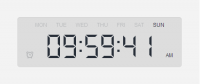Now let's go step by step.
HTML
<div id="clock" class="light">
<div class="display">
<div class="weekdays">
</div>
<div class="ampm">
</div>
<div class="alarm">
</div>
<div class="digits">
</div>
</div>
</div>Main CSS Style
#clock{
width:370px;
padding:40px;
margin:0px auto 60px;
position:relative;
}
#clock:after{
content:'';
position:absolute;
width:400px;
height:20px;
border-radius:100%;
left:50%;
margin-left:-200px;
bottom:2px;
z-index:-1;
}
#clock .display{
text-align:center;
padding: 40px 20px 20px;
border-radius:6px;
position:relative;
height: 54px;
}Main js
script.js
var clock = $('#clock'),
alarm = clock.find('.alarm'),
ampm = clock.find('.ampm');
// Map digits to their names (this will be an array)
var digit_to_name = 'zero one two three four five six seven eight nine'.split(' ');
// This object will hold the digit elements
var digits = {};
// Positions for the hours, minutes, and seconds
var positions = [
'h1', 'h2', ':', 'm1', 'm2', ':', 's1', 's2'
];
// Generate the digits with the needed markup,
// and add them to the clock
var digit_holder = clock.find('.digits');
$.each(positions, function(){
if(this == ':'){
digit_holder.append('<div class="dots">');
}
else{
var pos = $('<div>');
for(var i=1; i<8; i++){
pos.append('<span class="d' + i + '">');
}
// Set the digits as key:value pairs in the digits object
digits[this] = pos;
// Add the digit elements to the page
digit_holder.append(pos);
}
});
// Add the weekday names
var weekday_names = 'MON TUE WED THU FRI SAT SUN'.split(' '),
weekday_holder = clock.find('.weekdays');
$.each(weekday_names, function(){
weekday_holder.append('<span>' + this + '</span>');
});
var weekdays = clock.find('.weekdays span');
// Run a timer every second and update the clock
(function update_time(){
// Use moment.js to output the current time as a string
// hh is for the hours in 12-hour format,
// mm - minutes, ss-seconds (all with leading zeroes),
// d is for day of week and A is for AM/PM
var now = moment().format("hhmmssdA");
digits.h1.attr('class', digit_to_name[now[0]]);
digits.h2.attr('class', digit_to_name[now[1]]);
digits.m1.attr('class', digit_to_name[now[2]]);
digits.m2.attr('class', digit_to_name[now[3]]);
digits.s1.attr('class', digit_to_name[now[4]]);
digits.s2.attr('class', digit_to_name[now[5]]);
// The library returns Sunday as the first day of the week.
// Stupid, I know. Lets shift all the days one position down,
// and make Sunday last
var dow = now[6];
dow--;
// Sunday!
if(dow < 0){
// Make it last
dow = 6;
}
// Mark the active day of the week
weekdays.removeClass('active').eq(dow).addClass('active');
// Set the am/pm text:
ampm.text(now[7]+now[8]);
// Schedule this function to be run again in 1 sec
setTimeout(update_time, 1000);
})();
// Switch the theme
$('a.button').click(function(){
clock.toggleClass('light dark');
});
});Another js code we use plugin moment.js.
In the end include the files:
<script src="js/moment.min.js"></script>
<script src="assets/js/script.js"></script>
<link rel="stylesheet" href="assets/css/style.css" type="text/css">Then you will see the effect we revealed at the begin. If you have any suggestions about this jquery digital clock timer, please write to us. We will improve it and make it better.